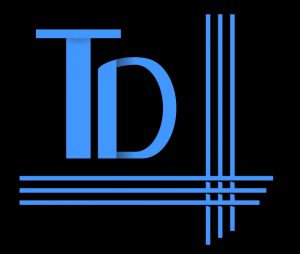Amazon is a multibillion-dollar company whoch – of course – is opular with both sellers and customers alike. This site gives sellers an easy way to place their products in front of a worldwide audience. Getting started on the platform can seem intimidating, but it’s easier than you might think. In this guide, we’ll show you how to sell on Amazon in only five simple steps. Here’s all you need to know to get started.
Two Different Ways To Sell on Amazon
There are two alternative ways of selling on Amazon, but they are not exclusive. You can use both options at the same time. You can ship your slower-moving bulkier or heavier items by yourself, while you can rely on Amazon to ship your lighter, fast-moving items.
Fulfilled by Amazon (FBA)
FBA means that you ship your products to Amazon’s warehouse and when you sell a product, Amazon ships it for you. There’s a catch to this – in addition to the monthly service fee, you also have to pay monthly inventory storage fees.
With FBA, Amazon also takes care of all customer support. If you don’t have a place to store your stock and don’t mind handing the reins over to Amazon, you might like using FBA. The products best suitable for FBA are small and lightweight with fast turnover.
Ship Products Yourself
Also known as fulfilled by the merchant (FBM), this basically means that you store and ship your own products. You also manage all customer support, so it’s important to have a mechanism placed to deal with any queries and any issues that may arise with your products.
Sellers with products that are bulky or heavy and don’t sell quickly usually tend to use FBM. This way, they don’t pay to store a product in an Amazon warehouse. The logic is that the longer a product sits on the shelf of an Amazon warehouse, the more it will cost, thanks to long-term storage fees.
Start Selling on Amazon in 5 Steps:
Here’s how to sell on Amazon in just five simple steps:
1. Conduct Market Research
Before you start selling on Amazon, you need to check the list of restricted products. Certain categories, such as jewelry or DVDs, require approval before listing, while some products are restricted at all. Restricted products are usually federally regulated.
To restrict a potential product, do consider looking at the private label of a successful product. This means that the manufacturer adds your company’s label to an existing product. Have a look at which products are popular and on-trend.
Once you have decided on a product or product placement, take a look at the top endorsements for what you want to sell. Is there a high competition? If all the other competitors are offering Prime shipping, using FBA and have lots of 4.5 and 5 star reviews, it can be hard to be competitive.
You want a product that is in demand but has a lower barrier to entry. As soon as you find a product, you need to find a supplier. Negotiate and ask for samples – the last thing you want is a product that breaks easily or doesn’t look like the photos.
Once you find a supplier, you need to calculate the cost per unit. Are your profit margins high enough to make your product viable? If not, you may need to consider a different product. Ideally, you have a high enough profit margin to offer discounts or coupons. You may need to do a viability test on several options before you settle on your first product.
2. Set Up Seller Account
To set up a seller account, you must have the following details on hand:
- Bank account number and routing number
- Credit card
- Government-issued national ID (such as a driver’s license)
- Tax information
- Phone number
After you’ve gathered those details, navigate to Seller Central and pick a selling plan. The Individual selling plan is best for those who sell less than 40 units per month. Think of it as a pay-as-you-go plan because it’s just $0.99 per sale.
The Professional selling plan is best for sellers who sell more than 40 units per month and need access to advanced reports and APIs. To sell on Launchpad or Handmade, you must have a Professional account. Professional runs $39.99 per month, no matter the amount you sell.
3. Add Products
There are two ways to add products: use an existing listing of an identical product or create a new listing. If you’re the only seller for a particular product, new listing is the only way.
A listing includes the following details:
- Product identifier (GTIN, UPC, ISBN or EAN)
- SKU (stock keeping unit)
- Price, product condition, available quantity and shipping choices
- Product name, brand, category, description and images
- Keywords and search terms
Your product descriptions need to be optimized for search engines (known as SEO). Researching keywords for your listings is a significant element of SEO. The idea is to add keywords to your listing that people search for, and adding irrelevant keywords can hinder your visibility. If writing isn’t your strong suit, consider hiring a copywriter to write optimized product descriptions for you. You can find copywriters on platforms like Fiverr and Upwork.
Similarly, images are just as important as the product description. Photos should have a white background and have a minimum dimension of 500 x 500 pixels. For high-quality listings, increase the file size to 1000 x 1000 pixels. Many sellers use a lightbox to take product images; otherwise, some companies can take photos for you if you send them your product.
4. Attract Customers
With the enormous amount of Amazon listings, yours must stand out. The best practices to attract customers involve pricing, shipping and advertising.
- Set competitive pricing. Amazon has built-in seller tools that automatically reprice your listing to an optimized price based on parameters you set (this way, you’re still making a profit). It also has bulk pricing to attract Amazon Business customers.
- Ship fast. If you don’t use Amazon Prime shipping, the next best thing is to make sure you ship your products quickly when you use FBM.
- Advertise with sponsored listings. When you turn your listing into a sponsored listing, it appears on product pages and in search results. These ads operate on a cost-per-click basis (CPC). This means that every time someone clicks on your ad, you pay whether or not they make a purchase. This can be pennies, or it can cost several dollars per click.
5. Get Reviews
When asking for reviews from your customers, there are strict rules for what is and isn’t allowed. If you get caught providing incentives for your customers to leave a review, your account can face a permanent ban, withholding of funds and even legal action.
What you can do is:
- Ask for a review, but don’t offer compensation, free product, refunds or discounts for doing so
- Sign up for Amazon’s Early Reviewer Program, which provides an incentive to reviewers for providing authentic reviews
Just because you see another Amazon seller doing it doesn’t mean it’s okay. It’s not worth getting caught and losing your account.
Bottom Line
While the steps to sell on Amazon are relatively simple, success takes selecting the right products and carefully optimizing your listings. Even after seeing success, keeping ahead requires constant maintenance.
Source: https://www.forbes.com/advisor/business/how-to-sell-on-amazon/